



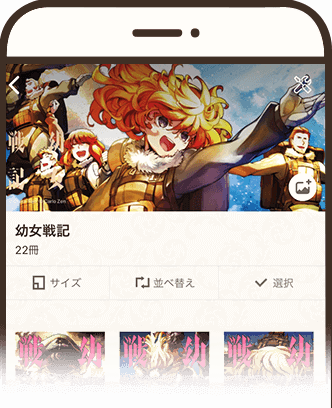
 renewed
renewed
the app's bookshelf


I, for myself, set a bonus illustration I received as the cover image. Thanks to the new function I found a way to use old purchase bonuses that were just collecting dust on my smartphone.
Customizable "Cover Images" for your bookshelf
You'll be able to customize your bookshelf to your liking by setting volume covers or your favorite photos as a cover image.
Please enjoy customizing the new bookshelf.

I, for myself, set a bonus illustration I received as the cover image. Thanks to the new function I found a way to use old purchase bonuses that were just collecting dust on my smartphone.
Bookshelves can now display 1,000 books
By adding scroll display, the bookshelf can display up to 1,000 books. With its storage capability of 64 books increased, you can store more series in one bookshelf.

Now I can display a 198 volume long series on one shelf! I really don't have to worry about running out of space anymore even if a series has 300 volumes!


Now I can display a 198 volume long series on one shelf! I really don't have to worry about running out of space anymore even if a series has 300 volumes!


I've always wanted this feature. It's nice to be able to manage series neatly and display them quickly with one tap.
Display series
together!
Good news for those who have a lot of books! With the new bookshelf, you can place all volumes of a series under one cover. Display by Series or Individual Book can be set for each bookshelf.

I've always wanted this feature. It's nice to be able to manage series neatly and display them quickly with one tap.
Useful TipsHow to Use
the New Bookshelf
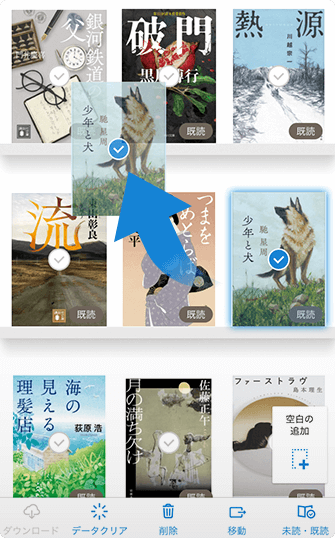
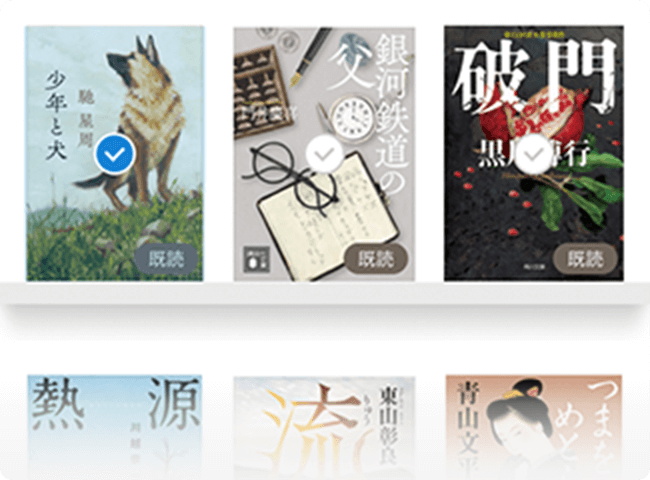

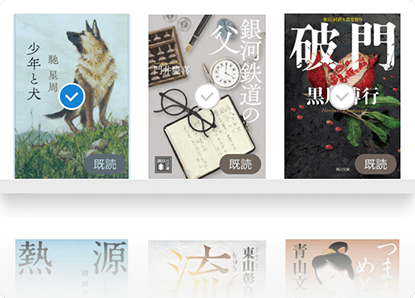

point1
You can sort your books by long-pressing a book cover and moving it with drag & drop.
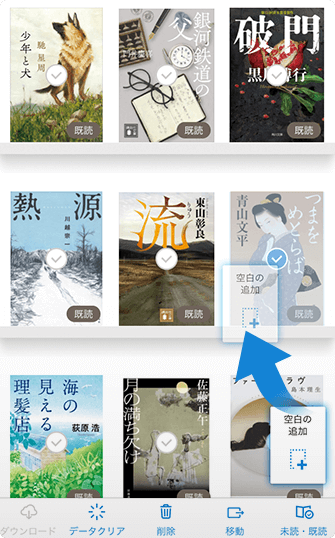
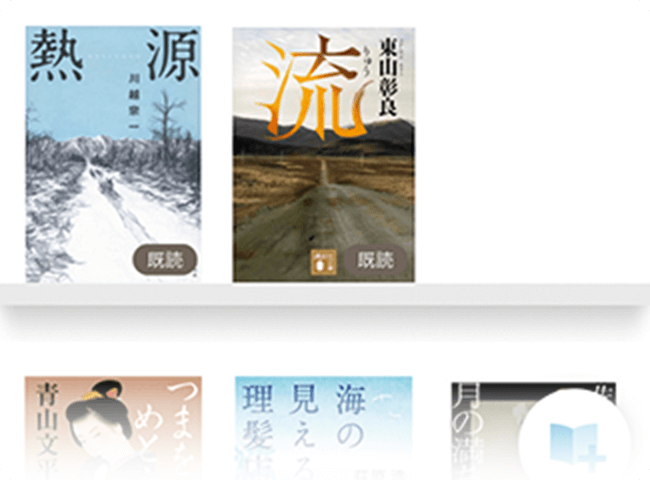

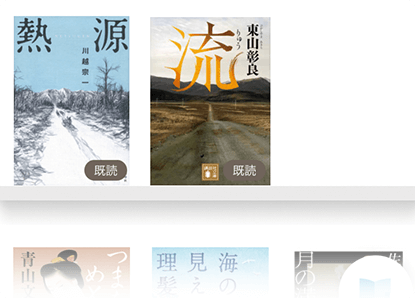
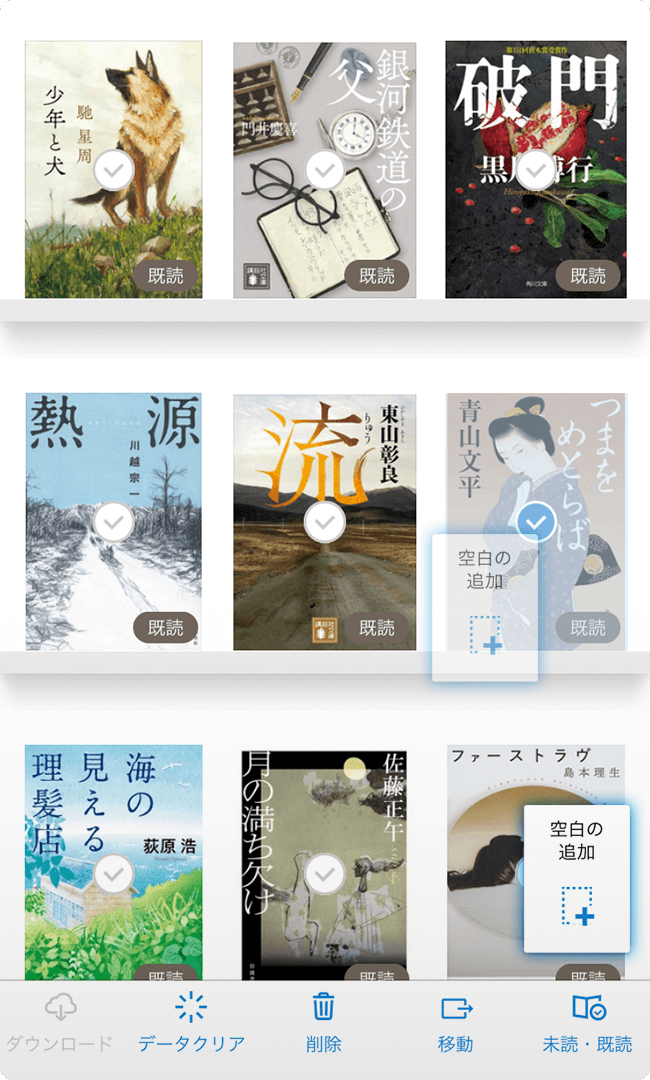
point2
An "Add space" button will appear if you long-press a book cover. You can then insert a space any place you want.



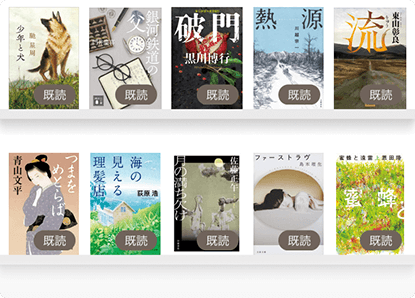

point3
You can choose between 5 different cover sizes by tapping the "Size" button.
Furthermore...
You can now display your eBooks from other Stores* and tweet links on the bookshelf in BOOK☆WALKER app!
Manage your eBooks from other stores and links to manga tweets all with the BOOK☆WALKER bookshelf.
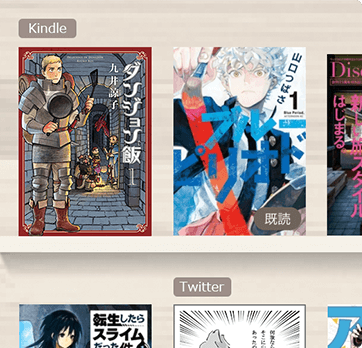
When tapping on eBooks purchased from other stores in the BOOK☆WALKER app, the original store's app will be launched.
Please note that you won't be able to read eBooks from other stores with the BOOK☆WALKER app.
*Only Amazon Kindle eBooks will be available for display at launch of the update released in February 2021.
We'll keep working on adding more applicable eBook stores.
BOOK☆WALKER will continue to improve the app's bookshelf so that more users can enjoy reading eBooks.
We're planning to add even more new features and designs this year.
We're looking forward to your next visit on BOOK☆WALKER.
Your BOOK☆WALKER Team
Important
Notice
What happens with current "Bookshelf Skins" once the upcoming app update is released?
See details
 Home
Home