How to Purchase Books on BOOKWALKER JP Store
Please follow the below steps to purchase books on BOOK☆WALKER JP Store (bookwalker.jp).
*Please view FAQ for distinguishing eBooks in English language from those in Japanese language.
Video Tutorial
How to purchase Japanese Books on BOOK☆WALKER
STEP1: Select a Book
Select any book on JP Store, and add to your cart from the green ‘カート(Cart)’ button.
[ STORE PAGE ]
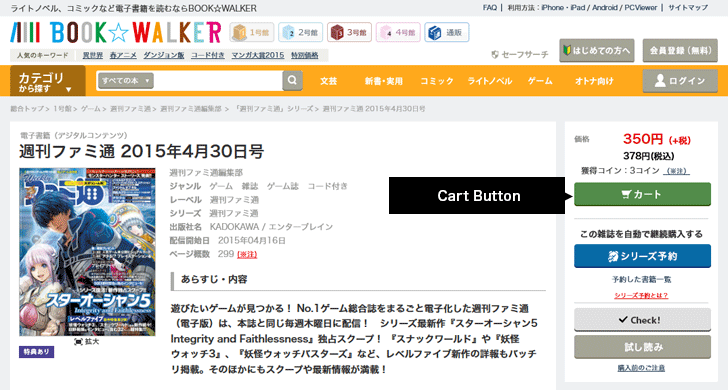
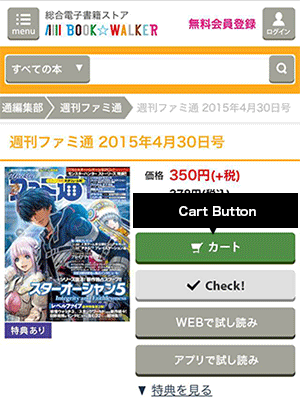
STEP2: Sign-in BOOKWALKER or Create Account
Sign-in with your BOOKWALKER account, or create a new account.
[ SIGN-IN ]
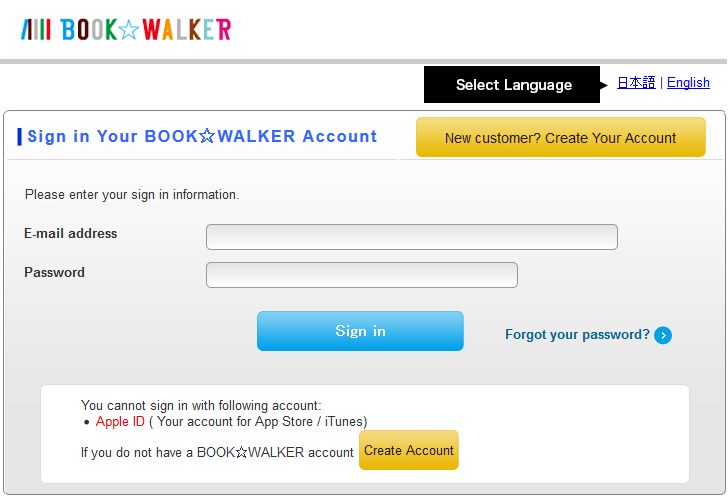
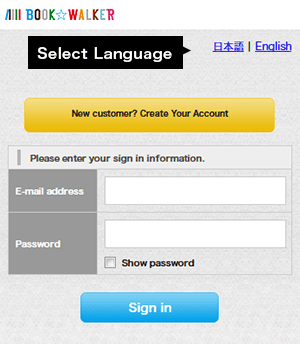
STEP3: Add Item to Cart
Select ‘カートに入れる(Add to Cart)’, then ‘レジに進む(Proceed to Checkout)’..
[ CONFIRMATION ]
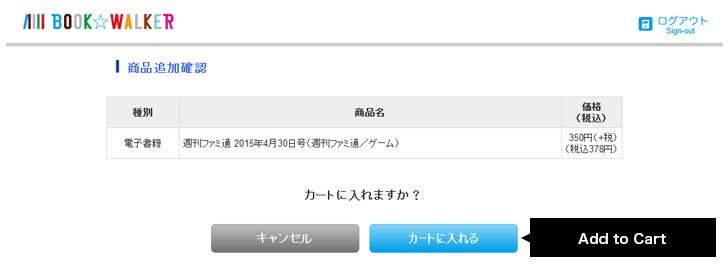
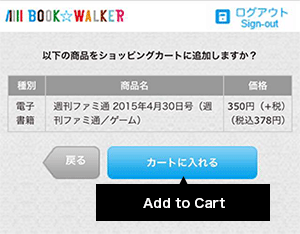
[ SHOPPING CART ]
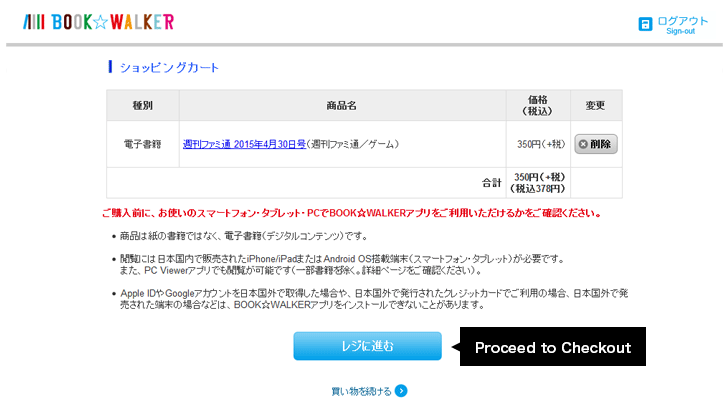
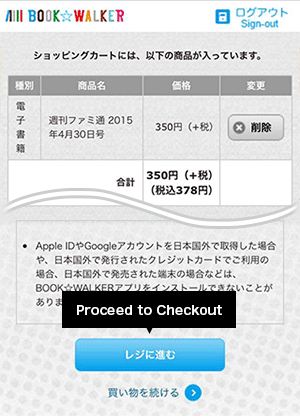
STEP4: Check Out
Select transaction type (you may only select PayPal from outside Japan), then select “次へ進む (Proceed)” button.
[ CHECK OUT ]
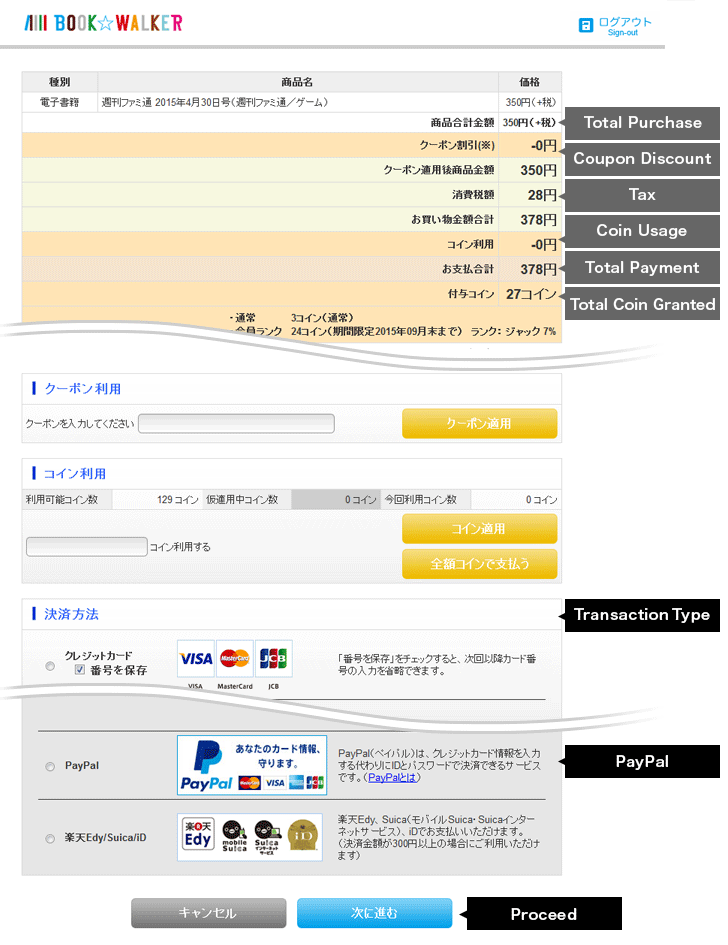
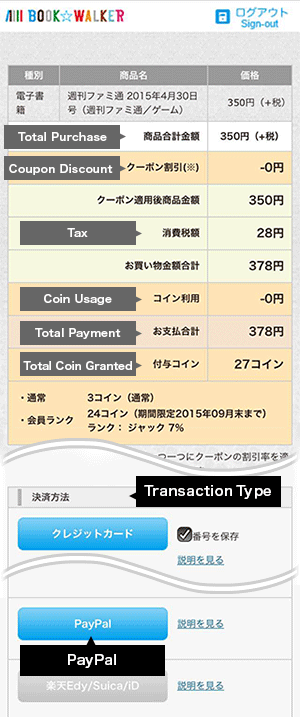
Purchase Complete!
Please view FAQ or contact Support if you have any further questions.
