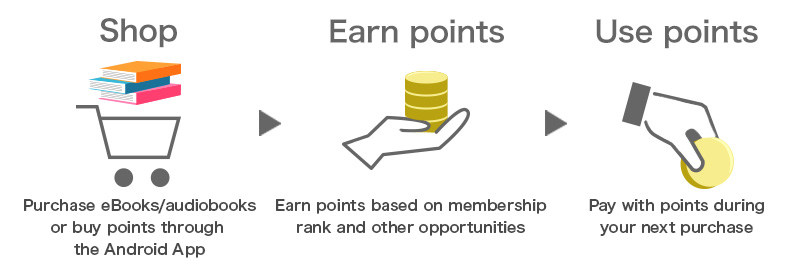
Point Overview
| Point Type | Granted Via | Point-Back Rate | Granted Within | Point Expiration |
|---|---|---|---|---|
| Limited-Time Point | 1. Regular purchase *Excludes promotions |
1 - 16% based on your membership rank | 15 min. after purchase | At the end of the 5th month after purchase (*2) |
| 2. Participation in promotions | Depends on promotion | 15 min. after purchase or after the promotion has ended (*1) | ||
| 3. Pre-order and series subscribtion | +5% on top of your membership rank rate | 1 hour after (automatic) purchase | ||
| Standard Point | Purchase on Google Play Store with the B☆W Android App | Depends on amount pruchased | 15 min. after purchase | No expiration date |
*2: For [2. Participation in promotions], in case the promotion period spans over several months, the 1st month is counted from the promotion start month.
*All Limited-Time Points will expire based on PT (Pacific Time).
How to use points
You can use your points (1 Point = 1 USD) during checkout.
1. Enter the amount of points you want to use and click “Apply”
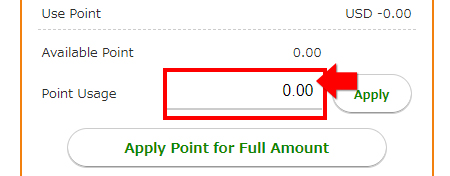
* If you wish to pay the full price in points, click the “Pay full amount in points” button.
2. Confirm the amount of points that is reflected (Use points) and proceed with your payment.
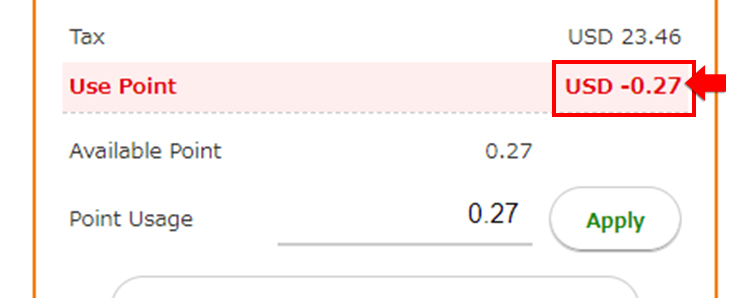
Notes
Once you enter the amount of points you want to use and click "Apply" your points will be marked as "Applied". If you don't proceed with the payment in time, it might be necessary to re-enter the amount of points you want to use.
You will need to cancel your applied points to make them available again in the following cases:
- If you suspend your purchase on the screen of the settlement company (Credit Card, PayPal, etc.)
- If you close your web browser
- If you click the "Back" button of your web browser after proceeding to the payment screen of the settlement company.
Simply enter 0 under Point Usage and press "Apply" to cancel your applied points.
How to check your point balance
You can check your point balance, expiration date, and other information from your "Point History".
Rules and Precautions
Point-Back Rules
- The Point-Back for membership rank is determined based on your rank when completing a purchase.
- Granted points are round down to the second decimal place. Example: 4.50 USD x 1% point-back = 0.045 → 0.04 points
- Points can only be earned and used on the Global Store and not on the Japan Store.
Expiration Date
- Some campaign granted points expire at the end of the 5th month from the promotion starting date based on PT (Pacific Time).
- For purchases made from midnight to early morning (JST), the beginning or ending of a promotion, the point granting process may take up to several hours at maximum.
- Some points you receive, such as through the "50% Point-Back for First-time Purchasers" campaign for example, also have a different expiration date.
Please confirm the rules and conditions for each promotion on the promotion detail page or refer to our FAQ in case a campaign page does not exist.
About Point Usage
Points cannot be used in the following cases:
- When using the "PayPal Checkout" or "Checkout with Coin (JPY)" function
- On the BOOK☆WALKER Japan Store
About Coupon Usage
- Granted Limited-Time Point is calculated based on the total purchase amount of applicable eBooks/audiobooks after coupon deduction.
- You will not be eligible for the promotion's point-back if you use a coupon during checkout, and only receive points based on your membership rank.
*This rule does not apply to the "50% Point-Back for First-time Purchasers" promotion.
Others
- You will lose all your points when cancelling your BOOK☆WALKER membership.
- The conditions for points are subject to change without prior notice.
More information about BOOK☆WALKER Point can be found in our FAQ.
